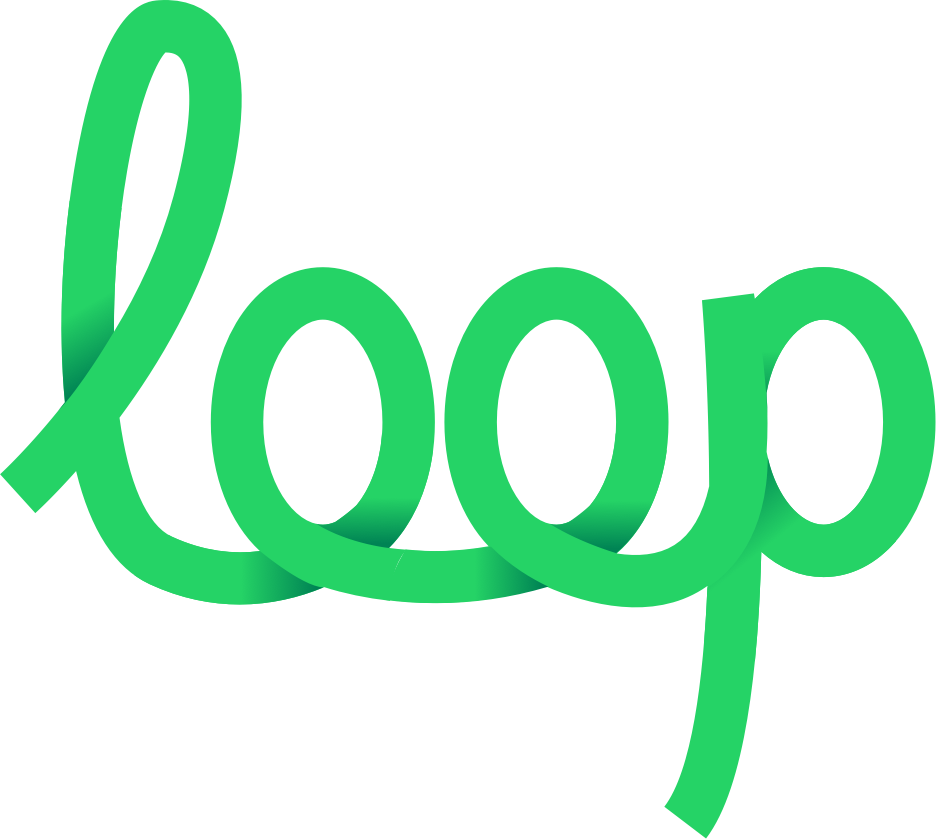Some messages have “Not Delivered” status in the Messages app

Sometimes when sending texts via iMessage/SMS, some messages may have a “Not Delivered” status. This usually happens in the following cases:
- You very often send a message with the same content;
- You send messages that Apple considered junk;
- Your recipient is a non-iMessage user and your device can’t deliver SMS to the recipient.
- iMessage or SMS is not configured correctly in the Messages app on your Mac or iPhone.
Please note that this issue is independent of whether you are sending texts via LoopMessage app or not.
In most cases, it may happen if Apple has temporarily applied sanctions on your Apple ID since you have sent messages too often. In this case, your account is temporarily marked as suspicious and all your messages will have the status “Not Delivered”. Most often, these sanctions are temporary and they will automatically pass within 1-3 days (in some cases, they can be applied for up to 7 days). The best thing to avoid account suspension is to wait a few days. If you abuse with bounced messages too often, your Apple ID can be deactivated due to spam.
To avoid such issues it will be better to:
- Use personalized tokens so that each message is unique.
- Increase the interval between each message.
Other reasons for “Not delivered” status
1) Make sure the Messages app is set up properly on your Mac and iPhone/iPad. Follow, the official Apple guides:
- Set up iPhone to get SMS messages on Mac
- Set up Messages on Mac
- If you can’t send or receive messages on your iPhone, iPad, or iPod touch
- If you can’t send or receive messages on your Mac
2) Check, have you enabled “Text Message Forwarding”:
How to forward SMS/MMS text messages from your iPhone to your iPad, iPod touch or Mac
⚠️ Without this option, your Mac can’t send SMS through your iPhone/iPad
3) You must use the same Apple ID (iCloud account) for iMessage on your iPhone and Mac.
4) Your iPhone must be connected to the Internet during the messaging. Ideally, when M
5) Your iPhone/iPad must have an active SIM card and your cellular plan allows you to send SMS.
Almost all US carriers write that their plans include unlimited texting, but honestly, it’s not true and it’s limited. If you ask your carrier “is it possible to send 1 million texts per hour from your iPhone”? Most likely they do not allow you it or will redirect you to their rules where they do not allow you to use private plans for unusual cases. In most cases, carriers allow to send up to 500-1000 SMS per day from your cellphone.
6) Check Screen Time on Mac and iPhone. There should be no limits for the Messages app.